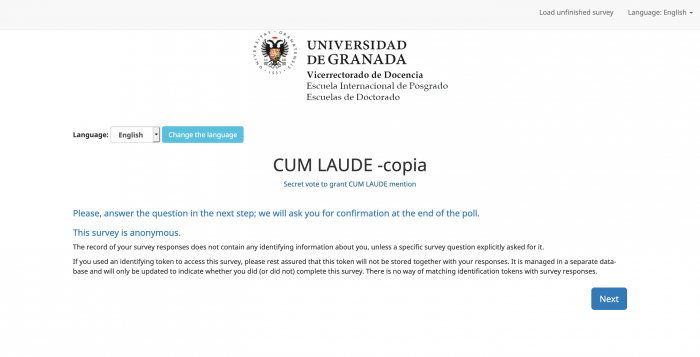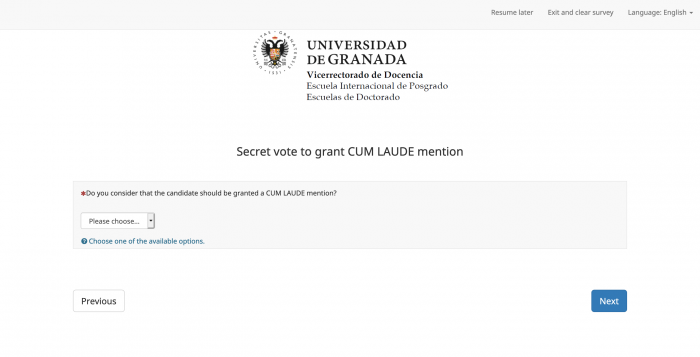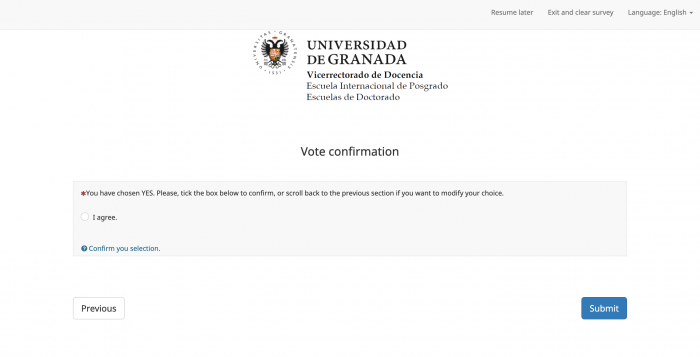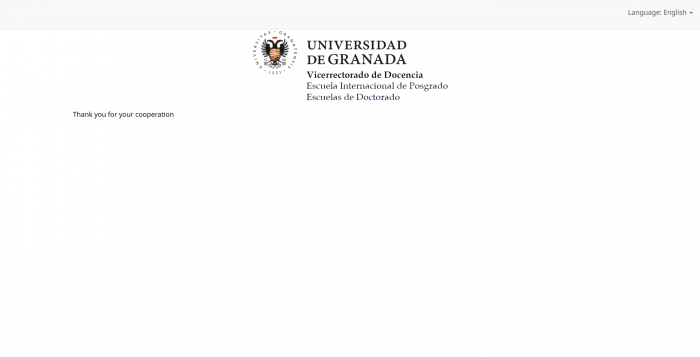Description of the secret voting process for granting Cum Laude mentions
Universidad de Granada | Escuela de Posgrado | Administración electrónicaBuscar
Description of the secret voting process for granting Cum Laude mentions
Descargar versión en PDFDescription of the secret voting process for granting CUM LAUDE mentions
The secret voting process for granting a Cum laude mention is conducted via an anonymous poll based on LimeSurvey and hosted in the polling platform of the University of Granada encuestas.ugr.es.
The survey has two sections. In the first the member of the board of examiners is asked whether or not the candidate should be granted a Cum laude mention, while the second asks for confirmation of the vote cast.
The members of the board of examiners will receive a personalized link to the poll. The system will send a confirmation message once the survey is completed. LimeSurvey can deliver a report with the answers received in several formats, including PDF.
In what follows, we describe the contents of the survey.
Contact: --LOGIN--71407b62bc100ba9cc408183a2490f25ugr[dot]es
Welcome page
A logo is shown in the top of the screen, together with a series of instructions, and the following message:
”Please, answer the question in the next step”
We will ask you for confirmation at the end of the poll. Then you must click the “Next” button.
Secret vote
The question raised in this section is:
”Do you consider that the candidate should be granted a CUM LAUDE mention?”
Below, in a dropdown menu, there are some explanations and two options: “Yes” and “No”.
There are also two buttons in the lower part of the screen: “Back” and “Next”. The first takes you back to the welcome page, while the second brings you to the “vote confirmation” page. If no option in the dropdown menu has been chosen, and the user clicks the “Next” button, then a popup window with a warning will be shown, and the message This question is mandatory will appear in the questionnaire.
Vote confirmation
Depending on the vote cast in the preceding section, you will either see the following message:
”You have chosen YES. Please, tick the box below to confirm, or scroll back to the previous section if you want to modify your choice.”
or
”You have chosen NO. Please, tick the box below to confirm, or scroll back to the previous section if you want to modify your choice.”
A confirmation radio button will also be shown below.
Two buttons, “Back” and “Submit”, are found at the bottom of the screen. The first one can be used to go back and modify your choice; while the second is used to submit the vote and the confirmation. If the radio button is not ticked and the user clicks “Submit”, a popup window with a warning will appear.