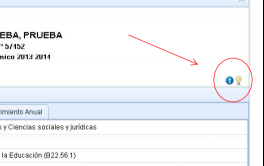User's Guide for the Academic Monitoring Portal for Doctoral Candidates
University of Granada | Escuela de Posgrado | e- administrationSearch
User's Guide for the Academic Monitoring Portal for Doctoral Candidates
Descargar versión en PDFThis guide provides a summary of the procedures that doctoral students have to be familiar with regarding training activities, presenting and defending the doctoral thesis proposal, academic monitoring and submission of applications and/or documents. All of these aspects are subject to the University of Granada Regulations on Official Doctoral Studies and Doctoral Degree Certificates, as well as the regulations of each Doctoral School.
The Doctoral School of each programme is in charge of resolving disparities or conflicts in the interpretation of these procedures, in accordance with Art. 5 of the Internal Regulations of the Doctoral Schools of the University of Granada (UGR) .
The Academic Monitoring Portal for Doctoral Candidates
All of a doctoral student's academic activity will be managed through the Academic Monitoring Portal for Doctoral Students ('Portal de Seguimiento Académico de Doctorandos').
What is it?
The Portal is a tool designed to enable you to:
- Consult information (programme details, tutor, supervisor, etc. )
- Manage:
- the doctoral student activity document (the 'DAD')
- the doctoral thesis proposal (known as the 'PI')
- the annual monitoring of your academic activities
- the submission of applications and/or documents
- messages
Who has access to it?
You, as a doctoral student, your tutor, your thesis supervisor, the Doctoral Programme Academic Committee and the Management Committee of the Doctoral School to which you belong.
How can I access it?
How can I access it? Via the e-Administration function of the UGR website (known as “identified access to online services”, acceso identificado). If it does not immediately come up on the menu simply type “portal” into the search tool.
-
- If you are not sure about how to enter the 'identified access' application (Acceso Identificado) please get in touch via doctoradoinformacion@ugr.es and ask for assistance.
Once inside the application, to enter the Portal select 'Doctorando' (Doctoral candidate) as the type of user:
You will then see a series of tabs in the application:
- Datos generales (General Information)
- Documento de Actividades (the Activity Document, or 'DAD')
- Plan de Investigación (the Doctoral Thesis Proposal)
- Seguimiento Anual (Annual Monitoring)
- Solicitudes (Applications)
- Mensajes (Messages)
You will also see two icons in the upper right-hand corner of the screen. One of them provides access to an information guide on the procedures associated with the doctoral programme; the other can be used to let us know any technical issues or other problems you encounter when using the Portal.
On this page you also have a link to the University of Granada's Code of Good Practice for the Supervision of Doctoral Theses, which you will have had to accept before entering the application.
Basic tasks to be performed by the doctoral student
| Consult information | Enter the ‘Datos Generales’ (General Information) section. |
| Consult the activities proposed by the tutor | Enter the ‘Documento de Actividades del Doctorando’ (DAD) section. |
| Enter the necessary information on a completed activity and upload related documents | Enter the ‘Documento de Actividades del Doctorando’ (DAD) section and select the appropriate activity type. Once you have completed the information don't forget to click first on ‘Grabar’ (Save) and then ‘Enviar’ (Send) |
| Submit/modify/send the doctoral thesis proposal | Enter the ‘Plan de Investigación’ (Doctoral Thesis Proposal) section, upload the document, make any necessary changes, and, when the final version is ready, don't forget to click ‘Enviar’ (Send) |
| Collaboration Agreement for Doctoral Student Supervision (‘Compromiso Documental de Supervisión’) | Once your tutor and supervisor have been assigned, enter the ‘Plan de Investigación’ section to download the Collaboration Agreement and follow the instructions |
| Annual monitoring | Enter the ‘Seguimiento Anual’ (Annual Monitoring) section and submit the report within the designated deadline |
| Applications | Apply for different documents and procedures related to administrative issues |
| Messages | Other communications |